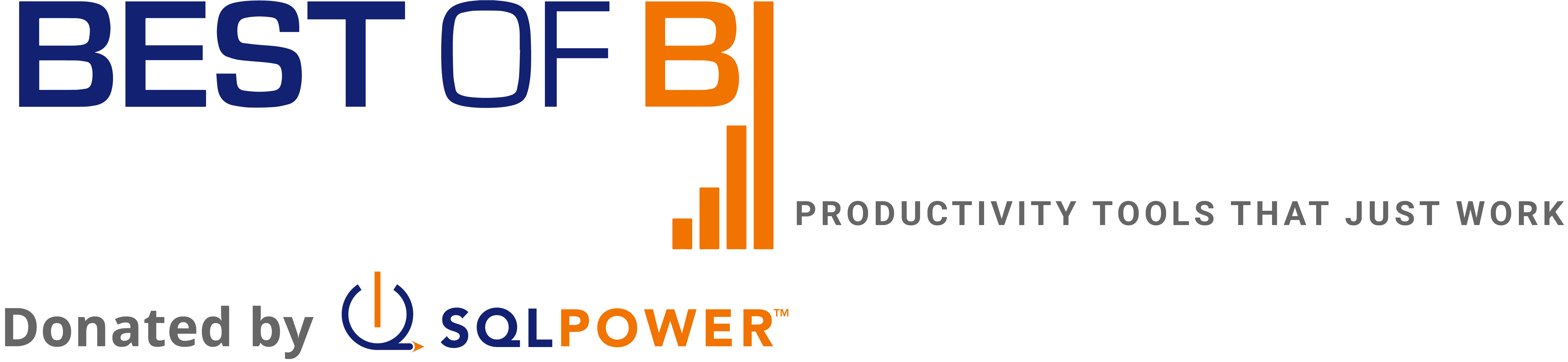SQL Power DQguru
Data Cleansing & MDM Tool
The SQL Power DQguru helps you cleanse your data, validate and correct addresses, identify and remove duplicates, and build cross-references between source and target tables. This provides business users with complete and accurate data, and a single 360-degree view of all business entities, such as customers, products, representatives, employees, suppliers, or business units.

Features
- Intuitive GUI allows for quick adoption and use by data analysts
- Intuitive ‘transform’ process interface allows you to rapidly build and deploy data conversion work flows
- Users can define their own data matching criteria
- Duplicate verification via SQL Power’s innovative interface
- Merge duplicates and their related data
- Can be used for initial or periodic data clean-up

- Generates cross reference tables to link source system identifiers to target database identifiers
- Extensive support for transformation and matching functions:
- Concatenation
- Double Metaphone, Metaphone, Refined Soundex, Soundex phonetic coding
- Alphabet case conversion
- String substitution
- Substring and substring by word
- Word substitution through the translation of words or groups of words
- Merge rules for column, table and related table merges
- Varying levels of data transformation are also supported to help manage the development and execution of data cleansing processes:
- The Match Engine identifies duplicates, storing the results in a target table, without modifying the source data
- The Merge Engine removes duplicate records from your source data according to the rules you have defined
- The Cleansing Engine replaces records in your source data with reformatted data as per your rules
- Extensive support for many databases as for source and target data (See System Requirements for a complete list)
Whether you’re building a Data Warehouse, Data Mart or CRM, the SQL Power DQguru goes a long way towards ensuring the data integrity of your decision support environment or CRM database.
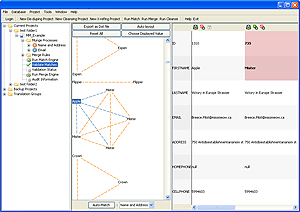
Comprehensive Match Validation Screen
Matches are described as colour-coded Match Diagrams, as well as highlighted deltas.
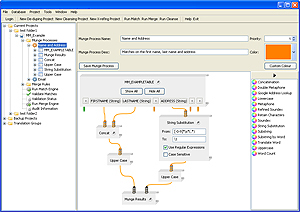
Intuitive Transformation Process
The Data Conversion workflow can be manipulated easily by arranging and connecting individual process steps.